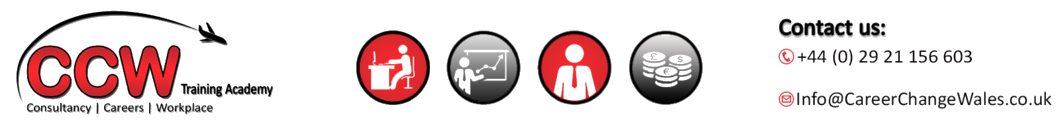Microsoft Access Training
For Microsoft Access training dates, have a look at our calendar – CLICK HERE
If you cannot find the course you’re looking for on the calendar please contact us either by phoning 029 21 156 603 or emailing Info@CareerChangeWales.co.uk

This one day Microsoft Access training course will introduce the power of relational database management systems using the versatile Microsoft Access. Where you’ll get to look through the eyes of both a database developer & data entry user; as you apply essential theory to plan, design, build, test & implement a working relational database.
Our expert database developer will begin by removing the ‘mystery’ that has all-too-often stopped so many would-be developers due to Access perceived complexities. You will begin by looking at the essential definitions associated with Microsoft Access such as; identifying the difference between a database & a relational database, discover the difference & benefit between a flat file database application such as Microsoft Excel & a relational database application such as Microsoft Access. In addition learn about data types, data control, architecture of Access, database navigation, how to produce information & how to gather key information from key stakeholders, then plan your database using appropriate objects.
Once you have established your solid foundation of relational database theory, you’ll take your plan & begin to create your relational database step-by-step using objects such as; tables, queries, forms & reports.
Never Used Access Before?
No problem, this course does not require prior knowledge or use of Access, as we’ll help you to be able to create a variety of relational database applications, step-by-step.
Who Should Attend
Any office based worker who is likely to use databases, or simply anyone who would like the knowledge of how Microsoft Access works. There are no prerequisites for this course but learners will greatly benefit from some knowledge of computers and understanding of how operating systems can be used.
Course Content
So here’s what you’ll be able to achieve on completion of this one-day beginner level Access course:
- Design Is Everything!
- Use A Table For Data Storage
- Create A Form To Enter, View & Modify Data
- Create A Query To Interrogate Data (To Produce Information)
- Create A Report To Print Information
Learning Outcomes
By the end of the course learners will be able to:
- Design a database using a set procedure.
- Create their own Relational Database Management System.
- Select & use appropriate Objects such as Tables, Queries, Forms & Reports.
- Enter, modify, delete data.
Course Format
Microsoft Access training can be delivered as a 1 or 2 day course.
There are no hidden costs for training. All of our Microsoft Access training includes; onsite parking, refreshments, training material, registration and all other related costs. We will even give your first exam for each module for free.
If you would like any additional information about this course then please contact us on 02921156603 or email Admin@CareerChangeWales.co.uk