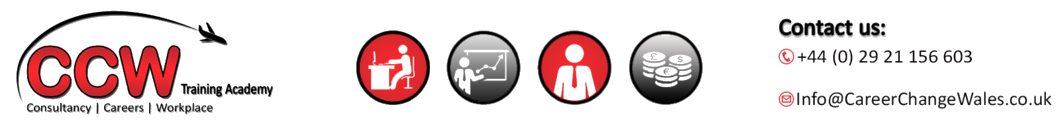This course is the continuation of the level 1 course and builds on the knowledge attained from the level 1 course. It covers reporting and other useful tools, it also covers such as searches and end of year reporting.
Day 1
- Search facilities – including Global Search.
- Aged debtors analysis – including ageing periods and defaults.
- Statement layouts
- Customer overdue letters and other reports
- Supplier reports
- Managing credit control – including account status, disputes, late payment charges, write offs.
- Month End – processing recurring entries.
- Bank Reconciliation – further information on bank defaults, finding and selecting transactions, adjustments and exporting to Excel and E reconciliation.
- Prepayments & Accruals – understanding them and what entries need to be made on Sage.
- Fixed Asset Register – understanding Fixed Assets, how to create the Fixed Asset Register and how to manage the Fixed Assets.
- Depreciation – understanding what depreciation is and what methods are used in calculating it. Setting up depreciation in Sage and processing it monthly.
- Fixed Asset Disposals
- Financial Reporting – the Audit Trail, the Trial Balance, the Profit & Loss, the Balance Sheet, the Quick Ratio and Management Analysis.
- Multiple Charts of Accounts – how to create these to produce different views of data.
- Vat – Vat return check list, procedure, archive and audit assistant, vat scale charges and how to use the verify system to check for vat anomalies. Calculating EC Sales, reverse charges. Exceptions to the vat reconciliation. Manual adjustments and journals.
- Year End Procedure – checklist and year end preparation. Then processing the year end. Archiving data and accessing it.
Sage 50 Accounts level 2 Day 2 Certificate available
Day 2
- The Accountant Link – how to use this to export your data to your accountant. Material changes and how to import the data back from your accountant.
- Department & Budget Reporting – departmental analysis and reports. Standard and advanced budgeting.
- Cash Flow Planner – using your debtors and creditors past history to forecast receipts and payment dates.
- Dashboards & Graphs – using these with customer and supplier information.
- Excel Integrated Reporting – exporting sage data, manipulating it to produce various reports.
- Multi company & Consolidation
- Revision – before the morning session ends.
- Class Practice Session – the whole class takes part in answering questions that are likely to come up in the exam.
- On Line Simulation – we log into Sage and show the class what the online exam looks like and work through an on line simulation.
- Sit the Exam – if the students are confident, they sit the exam. If not, they take the course material with them and arrange to sit the exam when they have done further revision.
If you would like more information on this course please contact us on;
Info@careerchangewales.co.uk
or Freephone 08008488117