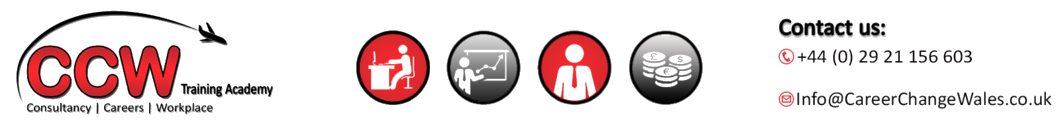Upon completion of this course delegates will understand how to fully customise reports and how to amend layouts of reports.
- Introduction – amending and saving existing report
- Creating a new report – manually
- Creating a new report – using the wizard
- Using Expressions and snippets
- Grouping and totalling data (The ‘Keep Together’ option)
- adding groups and totals using the wizard
- Suppressing duplicates
- Creating filters
- Editing group expressions (character breaks, filtering zero values)
- Adding criteria
- Printing criteria on the report
- Applying multiple sub-totals
- Dealing with unwanted sections
- Conditional formatting
- Adding tables and performing a join
- Invoice layouts
- Inserting pictures
- Emailing reports
- Creating letters
If you would like more information on this course please contact us on;
Info@careerchangewales.co.uk
or Freephone 08008488117