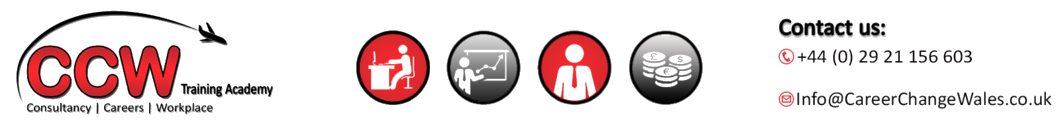This covers the details of sage 50 payroll. Sage 50 Payroll has been designed to help you quickly and easily manage your payroll system. This software is up to date with recent legislation and can easily create pay slips and p60 among other functions.
Day 1
- Manual Payroll (basic rules).
- Navigation – navigating sage payroll.
- Company – set up the company details, including bank, absence, analysis, funding, pay elements.
- Legislation – check government legislation, using information learned in the morning session.
- Employee – set up employee records.
- Running payroll – learning to run the payroll, printing off the necessary reports and closing down after checks made.
- Full practice exercise – using all the information gleaned, run a payroll for 3 months, with a variety of different situations and scenarios.
Day 2
- Entering year to date values, new starters & leavers
- Reset payments & time sheet entry
- Backup, rollback & restore
- Pay reviews & variance settings
- Advance holiday pay, holidays and absences
- Pension schemes and company loan schemes
- Revision
- Class Practice Session – the whole class takes part in answering questions that are likely to come up in the exam.
- On Line Simulation – we log into Sage and show the class what the online exam looks like and work through an on line simulation.
- Sit the Exam – if the students are confident, they sit the exam. If not, they take the course material with them and arrange to sit the exam when they have done further revision.
If you would like more information on this course please contact us on;
Info@careerchangewales.co.uk
or Freephone 08008488117