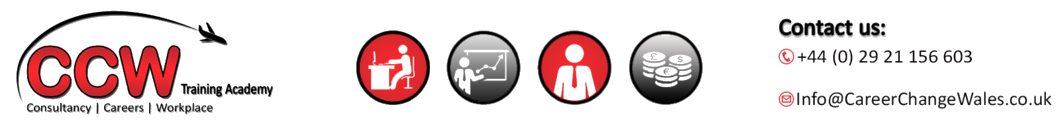This course covers in further detail, how to use Sage 50 Payroll. This  course will explain how to export data to sage 50 accounts and other integrated functions such as Microsoft and sage payroll task reminders. This course also includes exam preparation and revision.
course will explain how to export data to sage 50 accounts and other integrated functions such as Microsoft and sage payroll task reminders. This course also includes exam preparation and revision.
Day 1
- Nominal link to Sage Line 50 Accounts
- Exporting data to files
- Importing data into Sage Line 50 Payroll
- Microsoft Integration & Sage Payroll task reminders
- Attachment of earnings orders
- Student loans
- SSP, SMP, SPP and SAP
- The payroll tax month end process
Day 2
- BACS payments via e-banking in Sage Line 50 Payroll
- Processing over the year end
- Working with historical data
- The payroll tax year end
- The audit trail and HMRC inspection reports
- E submissions
- Revision
- Class Practice Session – the whole class takes part in answering questions that are likely to come up in the exam.
- On Line Simulation – we log into Sage and show the class what the online exam looks like and work through an on line simulation.
- Sit the Exam – if the students are confident, they sit the exam. If not, they take the course material with them and arrange to sit the exam when they have done further revision.
If you would like more information on this course please contact us on;
Info@careerchangewales.co.uk
or Freephone 08008488117